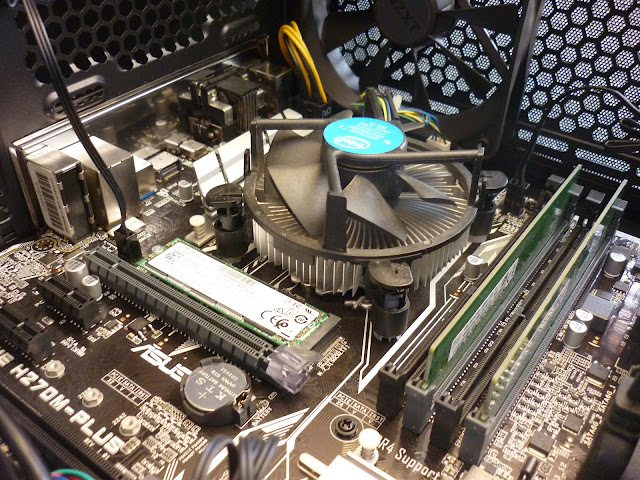The second multimeter review, of sorts, is regarding the second multimeter that I bought perhaps a decade or more ago, and this too has a "name brand" associated with it, but in essence is another of the peripheral peripherals away from the key players. If you take a moment to peruse any online marketplace, you may be shocked to see how many options there are, and if you journey to the Chinese markets, the amount of options triples, but fundamentally, most of the cheapo options are the same thing. I have ordered such a device for the princely sum of $4.91 which includes everything, including delivery by the most excellent, slowest, method.
Enough of that, here is the subject of todays lighthearted investigation:
It was about $25 back in the day, the brand is Innova Equus, model 4320. I think I bought it at around the time when I replaced the O2 sensor on the car, I had bought an Innova CanOBD2 Diagnostic tool, so it was a happy acquisition time. The manual on this one is rather better, a readable font, that is all we can ask for, and clear instructions, except for that big green block called BAT load test, I must be missing some brain cells because it does not appear to work...
The way to test a battery is not just to check the voltage, because often, a depleted AA battery can still show up to 1.5V but that will drop if a 100ohm load is in the circuit I was excited about another way to test batteries, but this multimeter seemed to ignore my excitement. I followed the manual, had the leads in the right place, turned the dial and the display always says the same thing regardless of connection to batteries, I assume that the resistance is on a dry joint within the casing, so I give up on that and use my battery tester instead.
Comparison of the Innova with the Neoteck. The orange rubber bumber will actually fit on both, but I prefer it on the Neoteck. You will see that the common post is central on the Neoteck and on the right hand side of the Innova, that is fine I suppose as long as you remember, on the expensive Fluke meters, it is usually in the middle.
There is a 250V 315mA fuse on the back of the circuit board and a familiar brass rail shunt. The fuse is easily accessible and in a clip type holder, far better arrangement than the Neoteck.
The other side of the circuit board shows better quality control, although not so much for the BAT testing circuitry I suppose, if I was more skilled at this electronics game I should be able to troubleshoot, but I expect at my level, I would end up making things worse, so I will leave it alone. The beeper is far better on this one, the overall impression is that there are better solder joints, no evidence of flux all over the show, a better display housing, held on with 4 screws so it would take more of a drop I expect, the test lead posts are quite sturdy and better material, overall an improvement on the Neoteck.
In terms of the multimeter standings, the Innova quality is better than the Neoteck, so for that, number two is in first place, and number three in second place, but there is a however.
The Innova is let down by the flawed BAT feature, I know I am sort of going on about it, but that represents 30 degrees of the dial real estate, this could be chased down, especially now I have two digital multimeters, however I choose to live without battery testing on this unit. There are aspects of the Neoteck that I like, the rubber bumper, the crocodile clip leads, but I wonder in a decades time, because of build quality, will it still be as useful as the Innova.
As they say, only time will tell.